
Roblox Broken Bones IV – BEST Tips & Strategies
Roblox Broken Bones IV – BEST Tips & Strategies
Strategy to get Ligmatized

Strategy to get Sugmatized
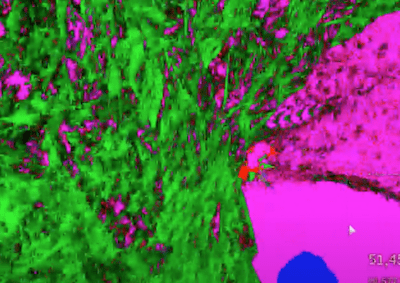
Strategy to get Concussed

Strategy to get Haemorrhaged

Best Perk Upgrade



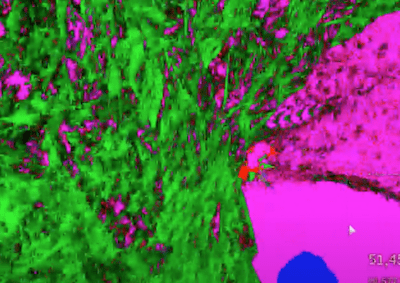




In Minecraft, Shulker Boxes are great ways to carry your items. Something you might want to do is stylize or color code your Shulker Boxes. This is great for personalization or orginization purposes.
Shulker Boxes on Minecraft are like an improved chest. You can carry these Boxes on the go and they are especially useful while farming. Anyways, how would you dye a Minecraft Shulker Box?
To Dye a Minecraft Shulker Box, you will first need a Shulker Box of course. Shulker Boxes can be crafted by using materials from The End World.

Default, the Shulker Box is colored a light purple shade but you can change this.
Next, you will need dye of any color. Minecraft Dye can be obtained in various ways and be used in several different ways as well.
Dyeing a Shulker Box in Minecraft is so simple. You will not even need a Crafting Table! Now, all you have to do is place your Shulker Box and a Dye Color of your choosing into the Crafting Section as so:

There is a huge variety of colors you can dye your Shulker Box! These colors are White, Light Gray, Gray, Black, Red, Orange, Yellow, Lime, Green, Light Blue, Cyan, Blue, Purple, Magenta, Pink, and Brown.

Note: You can dye ANY colored Shulker Box. For example, you can dye a Black Shulker Box into Red.
Feel free to rename your Shulker Box to make it even more personalized as well!
If you want to “undye” your Shulker Box into its Default Color, it is possible.
In order to do this you will have to use a Cauldron filled with Water. Using this Cauldron will undye your Shulker Box and decrease the water level in the Cauldron by 1.

If you’ve found this post helpful, have any questions, suggestions, or problems at all, please feel free to comment below.
What is your favorite colored Shulker Box?

This is the ultimate list containing all currently active Roblox Cruise Life Game Codes. These Promo Codes can be used to obtain a variety of in-game items absolutely free.
For this game, the items that you can obtain include; Free Spins & Cash.
If any codes found here do not work for you, please let us know by commenting at the bottom of this post so that we can keep this list updated and fresh.
Simply copy the code from our list of Promo Codes. Then head over to Cruise Life on Roblox.
Once there, simply click on the Shop Button on the left of the screen. Then paste your code where it says “Redeem”.
If the code does not work an error message will display.
If the code works, all the items involved with the code should now be added to your account.
Please comment about it at the bottom of this page.
Bonus
You can join the Official Roblox Cruise Life Group to receive additional in-game updates.
You can also Join the ![]() Official Cruise Life Discord Server to see game updates, find codes, as well as chat with the community!
Official Cruise Life Discord Server to see game updates, find codes, as well as chat with the community!
Game Description: “Visit islands, roleplay, make friends, collect souvenirs, eat dozens of different foods and drinks, rent your own cabin, play games in the arcade, party in the club, watch a movie, explore the ship, and much more!”
If you’ve found this post helpful, have any questions, suggestions, or problems at all, please feel free to comment below.
Interested in finding Codes for other Roblox Games? Check out this page “Roblox Games Promo Codes“

This is the ultimate list containing all currently active Roblox ALL OUT ZOMBIES Game Codes. These Promo Codes can be used to obtain a variety of in-game items absolutely free.
For this game, the items that you can obtain include; Chests, Weapons, Gems, XP, & Pets.
If any codes found here do not work for you, please let us know by commenting at the bottom of this post so that we can keep this list updated and fresh.
Simply copy the code from our list of Promo Codes. Then head over to ALL OUT ZOMBIES on Roblox.
Once there, simply click on the Twitter Button (Bird Button) on the left of the screen. Then paste your code where it says “Enter Code”.

If the code does not work an error message will display.
If the code works, all the items involved with the code should now be added to your account.
Please comment about it at the bottom of this page.
Bonus
You can join the Official ALL OUT ZOMBIES Roblox Group to receive additional in-game rewards including; 1.5x More XP, a Pet, a Chat tag, and a Group Weapon! (Explosive).
You can also Join the ![]() Official ALL OUT ZOMBIES Discord Server to see game updates, find codes, as well as chat with the community!
Official ALL OUT ZOMBIES Discord Server to see game updates, find codes, as well as chat with the community!
Game Description: “Battle Solo, with friends, or as a team in an epic, action-packed zombie survival game! The Final Boss awaits your arrival! Can you defeat ALL 101 WAVES?!”
If you’ve found this post helpful, have any questions, suggestions, or problems at all, please feel free to comment below.
Interested in finding Codes for other Roblox Games? Check out this page “Roblox Games Promo Codes“

This is the ultimate list containing all currently active Roblox Godly Clicking Simulator! Game Codes. These Promo Codes can be used to obtain a variety of in-game items absolutely free.
For this game, the items that you can obtain include; Clicks and Pets.
If any codes found here do not work for you, please let us know by commenting at the bottom of this post so that we can keep this list updated and fresh.
Simply copy the code from our list of Promo Codes. Then head over to Godly Clicking Simulator! on Roblox.
Once there, simply click on the Twitter Button (Bird Button) on the left of the screen. Then paste your code where it says “Enter Code”.
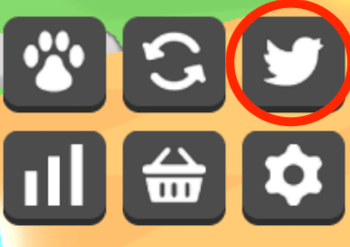
If the code does not work an error message will display.
If the code works, all the items involved with the code should now be added to your account.
Please comment about it at the bottom of this page.
Bonus
You can join the Official Godly Clicking Simulator! Roblox Group to receive additional in-game rewards including; free triple hatch!
You can also Join the ![]() Official Godly Clicking Simulator! Discord Server to see game updates, find codes, as well as chat with the community!
Official Godly Clicking Simulator! Discord Server to see game updates, find codes, as well as chat with the community!
Game Description: “Welcome to Godly Clicking Simulator!”
If you’ve found this post helpful, have any questions, suggestions, or problems at all, please feel free to comment below.
Interested in finding Codes for other Roblox Games? Check out this page “Roblox Games Promo Codes“
Recent Comments